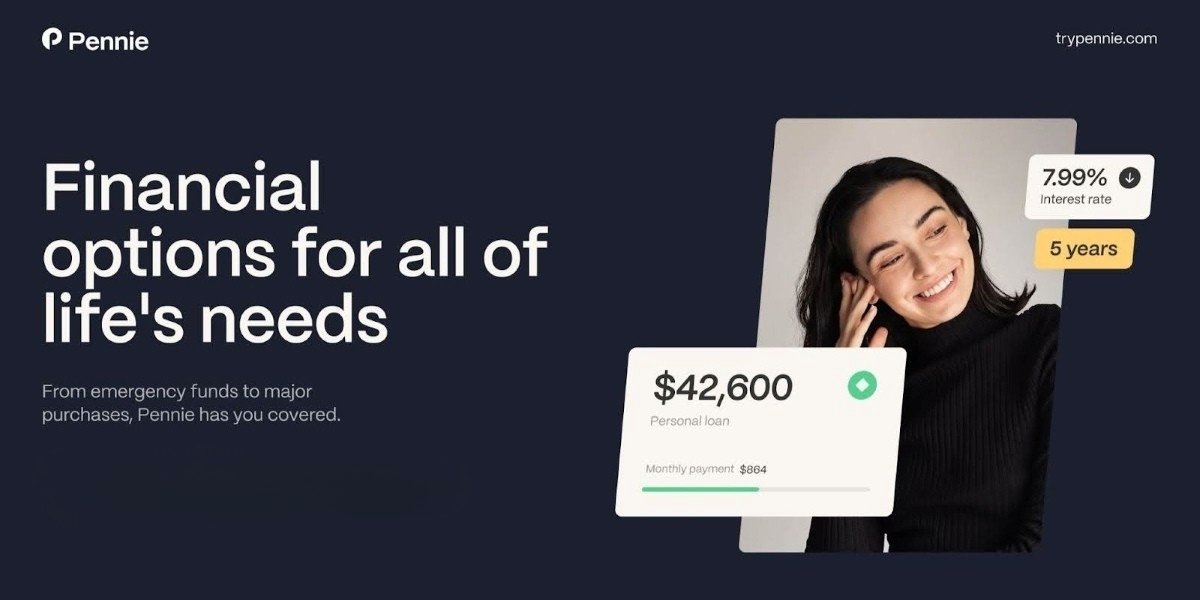Choosing a new laptop can feel overwhelming with so many options available. The best choice depends on how someone plans to use it, their budget, and personal preferences. Understanding key features helps narrow down options without getting lost in technical details. This guide breaks down what really matters when selecting a laptop that fits individual needs.
Read also: Unveiling the Past: Discovering Early Computers and Antique Tech Marvels
Identifying Your Primary Use Case
People use laptops for different purposes, and the ideal machine varies accordingly. Students often need lightweight models with long battery life for carrying between classes. Office workers might prioritize comfortable keyboards and clear displays for long hours of typing. Gamers and video editors require powerful processors and graphics cards, while casual users browsing the web can find good options at lower prices.
The operating system forms another basic decision point. Windows offers the widest software compatibility, MacOS provides seamless integration with other Apple devices, and Chromebooks work well for cloud-based tasks at lower prices. Each system has strengths depending on what software someone needs to run. Considering which programs are essential helps determine the most suitable platform.
Key Specifications That Matter
Processor performance affects how smoothly a laptop runs multiple programs. Basic tasks like email and documents don’t require the latest chips, while photo editing and gaming benefit from more power. RAM determines how many applications can run simultaneously—8GB works for most people, though creative professionals may want 16GB or more. Storage type makes a noticeable difference too, with SSDs offering faster performance than traditional hard drives.
Screen quality impacts user experience more than many realize. Brighter displays with better color accuracy help when working outdoors or with visual content. Touchscreens add convenience for some users but reduce battery life. Size and weight matter for portability—smaller screens save space but can strain the eyes during long work sessions. Keyboard comfort becomes important for anyone typing frequently.
Battery life claims from manufacturers often don’t match real-world use. Checking independent reviews provides better estimates of how long a laptop lasts on a charge. Those frequently working away from outlets should prioritize models known for all-day endurance. Charging speed also matters—some laptops regain hours of use from brief charging sessions.
Future-proofing involves considering how long the laptop should remain useful. Spending slightly more for better components often pays off over time. Upgradeability varies too—some models allow adding more RAM or storage later, while others seal everything at purchase. Thinking about needs for the next few years helps avoid quick obsolescence.
Budget naturally plays a major role in selection. The good news is that capable laptops exist at various price points. Setting a realistic spending limit first prevents overbuying features that won’t get used. Refurbished models from reputable sellers offer significant savings with nearly identical performance to new units.
Where someone buys can be as important as what they buy. Retailers with good return policies remove stress if the laptop doesn’t meet expectations. Checking warranty terms helps understand what repairs are covered. Some manufacturers offer educational discounts or seasonal sales that make better models affordable.
Trying laptops in person provides valuable insights that specs alone can’t convey. The feel of a keyboard, screen visibility under store lights, and overall build quality become apparent during hands-on testing. Even a few minutes of interaction reveals whether a particular model feels comfortable for extended use.
The perfect laptop balances performance, portability, and price for individual circumstances. What works brilliantly for one person might frustrate another. By focusing on how the device will actually be used rather than chasing impressive specs, most people can find a satisfying option without unnecessary complexity or expense. Taking time to consider these factors leads to better long-term satisfaction than impulse purchases based on flashy marketing.
With clear priorities and realistic expectations, laptop shopping becomes much simpler. The technology has advanced enough that even budget models now handle everyday tasks well. Whether for work, creativity, or entertainment, the right tools are available—it’s just a matter of matching them to personal requirements. Thoughtful selection ensures the chosen laptop becomes a helpful companion rather than a source of daily frustration.
Read also: How to Speed Up an Old Computer