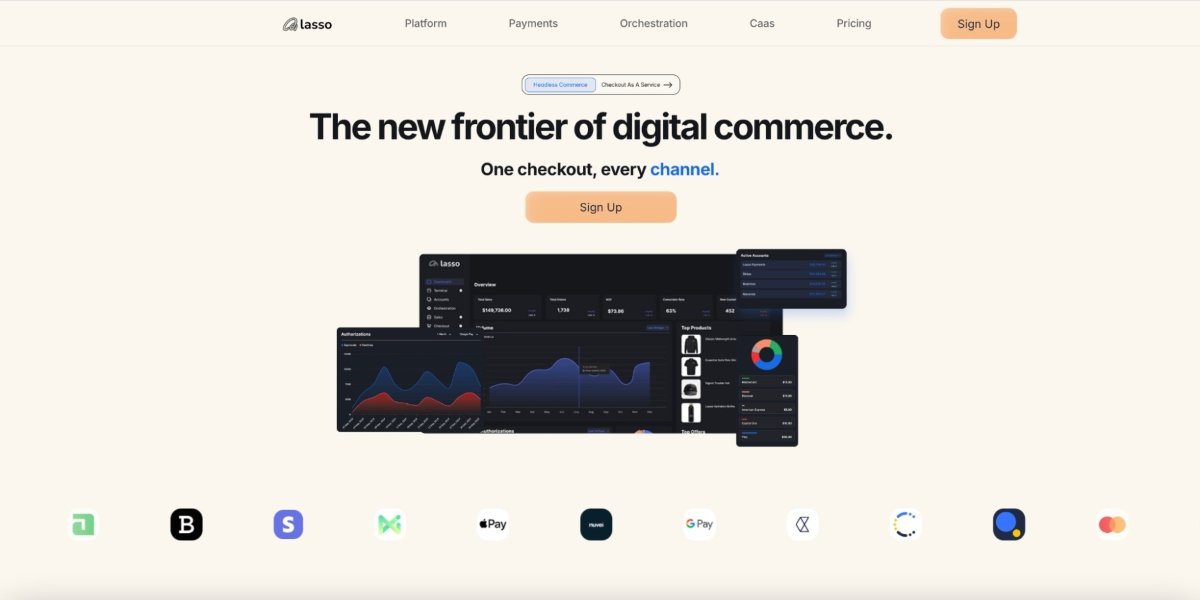Understanding Web Analytics
Web analytics is a crucial practice for understanding how users interact with a website. By measuring website traffic and user behavior, businesses can gain valuable insights to inform decisions, optimize their online presence, and enhance user experience. This article explores the key elements of web analytics, its benefits, and effective strategies for implementation.
Web analytics involves collecting, analyzing, and reporting data related to website traffic and user interactions. This data helps businesses understand how visitors use their site, which pages are most popular, and where improvements are needed. Tools like Google Analytics, Adobe Analytics, and Matomo provide comprehensive data to track user behavior and website performance.
The primary goal of web analytics is to gather actionable insights that inform strategic decisions. By analyzing metrics such as page views, bounce rates, and conversion rates, businesses can identify trends, measure the effectiveness of their marketing efforts, and optimize their website to meet user needs.
Benefits of Web Analytics
Web analytics offers numerous advantages for businesses aiming to improve their online presence:
- Enhanced User Experience: By understanding how users navigate the site, businesses can make data-driven changes to improve usability and engagement.
- Informed Decision-Making: Analytics provides valuable insights that help in making strategic decisions about marketing, content, and design.
- Increased Conversions: By identifying bottlenecks and optimizing conversion paths, businesses can increase the likelihood of visitors completing desired actions, such as making a purchase or filling out a form.
- Better ROI: Analyzing the performance of marketing campaigns allows businesses to allocate resources more effectively, improving return on investment.
Key Metrics in Web Analytics
Several key metrics are essential for understanding website performance and user behavior:
1. Page Views: Page views represent the total number of times a page on your website is viewed. This metric helps identify which pages are the most popular and engaging for visitors.
2. Bounce Rate: The bounce rate indicates the percentage of visitors who leave the website after viewing only one page. A high bounce rate may suggest that the landing page content is not relevant or engaging enough to encourage further exploration.
3. Average Session Duration: This metric measures the average amount of time visitors spend on the website during a single session. Longer session durations often indicate higher engagement and interest in the content.
4. Conversion Rate: The conversion rate measures the percentage of visitors who complete a desired action, such as making a purchase or signing up for a newsletter. This metric is crucial for evaluating the effectiveness of marketing efforts and website design.
5. Traffic Sources: Analyzing traffic sources reveals how visitors find the website, whether through organic search, direct traffic, social media, or referral links. This information helps businesses understand which channels are most effective in driving traffic.
Implementing Web Analytics
To effectively implement web analytics, businesses should follow several key steps:
1. Define Goals and KPIs: Start by defining clear goals and key performance indicators (KPIs) that align with your business objectives. Common goals include increasing sales, generating leads, and improving user engagement.
2. Set Up Analytics Tools: Choose the appropriate analytics tools for your needs and set them up correctly. Google Analytics is a popular choice due to its comprehensive features and ease of use. Ensure that the tracking code is properly installed on all pages of your website.
3. Track and Analyze Data: Regularly monitor and analyze the collected data to gain insights into user behavior and website performance. Use the insights to identify areas for improvement and make data-driven decisions.
4. Segment Your Audience: Segmenting your audience based on demographics, behavior, and acquisition channels allows for more detailed analysis. This segmentation helps tailor marketing strategies to different audience groups and improves overall effectiveness.
5. Create Custom Reports: Custom reports provide a focused view of the metrics that matter most to your business. Use these reports to track progress toward goals and identify trends over time.
6. Conduct A/B Testing: A/B testing involves creating two versions of a webpage or element and comparing their performance. This method helps determine which version is more effective in achieving the desired outcomes.
Interpreting Web Analytics Data
Interpreting web analytics data requires understanding the context and significance of each metric. Here are some tips for effective interpretation:
1. Look for Trends: Identify patterns and trends in the data over time. For example, a steady increase in page views may indicate growing interest in your content, while a sudden spike in bounce rate might suggest a problem with a recent change.
2. Compare Metrics: Compare different metrics to gain a holistic view of website performance. For instance, if the conversion rate is low despite high traffic, it may indicate issues with the landing page or checkout process.
3. Focus on User Behavior: Analyze user behavior to understand how visitors interact with your site. Look at metrics such as click-through rates, navigation paths, and exit pages to identify areas for improvement.
4. Use Benchmarks: Compare your metrics against industry benchmarks to assess performance. This comparison helps identify strengths and weaknesses and provides a context for your data.
Continuous Improvement with Web Analytics
Web analytics is an ongoing process that requires regular review and adjustment. To ensure continuous improvement:
1. Regularly Update Goals: As your business evolves, update your goals and KPIs to reflect new priorities and objectives.
2. Stay Informed: Keep up with the latest trends and best practices in web analytics to leverage new tools and techniques.
3. Iterate and Optimize: Use the insights gained from analytics to make iterative changes and optimizations. Test different strategies and measure their impact to continually enhance performance.
Conclusion
Web analytics is a powerful tool for measuring website traffic and user behavior to inform decisions. By understanding key metrics and implementing effective strategies, businesses can enhance user experience, increase conversions, and achieve their goals. Regular monitoring and analysis ensure that web analytics efforts remain aligned with business objectives and drive continuous improvement. With the right approach, web analytics can significantly boost website performance and contribute to long-term success.